 A home recording studio is a dedicated space in your home equipped with the necessary equipment and software to record and produce your music, podcasts or other audio content. Whether you're a musician, podcaster, or voice-over artist, having a home recording studio can be a game-changer for your creative process.
A home recording studio is a dedicated space in your home equipped with the necessary equipment and software to record and produce your music, podcasts or other audio content. Whether you're a musician, podcaster, or voice-over artist, having a home recording studio can be a game-changer for your creative process.
There are many benefits to having a home recording studio. Firstly, it provides a space where you can be creative and productive without needing to rent a professional studio or book time at a local studio. This can save you both time and money in the long run.
Secondly, having your home recording studio gives you complete control over your recordings, allowing you to experiment with different sounds and techniques until you achieve the desired result. This level of control can be difficult to achieve in a professional studio where time and resources are limited.
Thirdly, a home recording studio can also be a source of income if you sell your music or audio content online. Click here to learn more about monetizing your Home Studio. By having your own space, you can create and release your work at your own pace without relying on others to help you through the process.
In this article, we'll cover everything you need to know about creating a home recording studio, from designing and equipping your space to recording and mixing techniques, as well as tips for improvement and troubleshooting common issues. We hope to offer a definitive and comprehensive guide to help you build your dream home recording studio by providing the steps required, supported by detailed and informative advice.
 The first step in designing your home recording studio is selecting the right room. You want a space isolated from outside noise with good acoustics. This means choosing a room away from high-traffic areas in your home and with limited external noise sources, like air conditioning units or traffic noise.
The first step in designing your home recording studio is selecting the right room. You want a space isolated from outside noise with good acoustics. This means choosing a room away from high-traffic areas in your home and with limited external noise sources, like air conditioning units or traffic noise.
Acoustics is also an important consideration. Sound bounces off hard surfaces like walls, floors and ceilings, creating echoes and unwanted reverberations that can impact your recordings. To combat this, you can install acoustic treatments like foam panels or bass traps, which absorb and diffuse sound to create a more controlled recording environment.
In addition to acoustics, soundproofing your space is crucial to prevent external noises from interfering with your recordings. Soundproofing involves creating a barrier that stops sound from entering or leaving the room. This can be achieved by adding insulation, double-pane windows, or soundproof curtains to your recording space.
Studio monitors and headphones are essential components of any home recording studio. Studio monitors are speakers designed for accurate sound reproduction, which allows you to hear your recordings as they actually sound. Headphones are also crucial for monitoring and can be helpful when recording multiple tracks simultaneously, allowing each musician to listen to their parts without interfering with others.
You'll need a computer and audio interface to record and produce music. Your computer should have sufficient processing power to run your recording software and plugins without lagging. An audio interface is a device that connects your computer to your studio monitors and microphones, allowing you to capture and playback audio.
Microphones are essential for recording vocals and instruments. There are several types of microphones, each with its unique sound characteristics. It's essential to choose the right microphone for your specific needs. Additionally, you'll need high-quality cables to connect your microphones to your audio interface.
While not essential, several other pieces of equipment can enhance your home recording studio. MIDI controllers can trigger virtual instruments and control your recording software. Amplifiers can be used to record electric guitar or bass. Other optional equipment includes preamps, equalizers and compressors, which can help shape your sound during the recording process.
 Once you have set up your home recording studio, the next step is to choose the software that will allow you to record, edit and produce your music. There are many options available, each with its strengths and weaknesses. Here are the main types of software that you should consider for your home recording studio:
Once you have set up your home recording studio, the next step is to choose the software that will allow you to record, edit and produce your music. There are many options available, each with its strengths and weaknesses. Here are the main types of software that you should consider for your home recording studio:
Digital Audio Workstations (DAWs) are the backbone of any home recording studio. These software applications provide a complete environment for recording, editing and mixing music. Some popular DAWs include Pro Tools, Logic Pro, Ableton Live, Cubase and FL Studio.
When choosing a DAW, it's essential to consider your needs and your budget. Some DAWs are more expensive than others, but they may also offer more advanced features. Some DAWs are also more user-friendly than others, so choosing one you feel comfortable using is important.
If you need more information about DAWs, click here to read our Blog article on the subject.
Plugins and effects are software tools that allow you to modify the sound of your recordings. Plugins can add reverb, delay, compression, EQ and other effects to your tracks. Many different types of plugins are available, including free and paid options.
When choosing plugins, it's essential to consider the quality of the plugins and their compatibility with your DAW. Some plugins may be more resource-intensive than others, so choosing plugins that will run smoothly on your computer is important.
Virtual instruments are software versions of real instruments. These software instruments allow you to create realistic-sounding instrument tracks without recording actual instruments. Many different types of virtual instruments are available, including synths, drum machines, pianos and guitars.
When choosing virtual instruments, it's essential to consider the quality of the sounds and their compatibility with your DAW. Some virtual instruments may be more resource-intensive than others, so choosing ones that will run smoothly on your computer is important.
In addition to DAWs, plugins and virtual instruments, many other types of software can be useful in a home recording studio. For example, mastering software can be used to finalize the mix of your tracks and prepare them for distribution. Music notation software can be used to create sheet music for your compositions.
When choosing other types of software, it's essential to consider your needs and budget. Some software may be more expensive than others, but they may also offer more advanced features. It's also important to choose software that's compatible with your DAW and other software tools.
Overall, choosing the right software for your home recording studio is crucial to the success of your music production. Digital Audio Workstations, plugins and effects, virtual instruments and other software tools can all help you achieve the sound you want. It's important to choose software that's compatible with your needs, your budget and your existing equipment.
 Microphone placement is an important consideration when recording any instrument or voice. The microphone's position will affect the quality of the recording and can dramatically change the sound of the instrument or voice being recorded. When recording vocals, the microphone should be placed at a comfortable distance from the singer's mouth, with the pop filter placed in front of the microphone to prevent plosives. For acoustic guitars, the microphone can be placed at the 12th fret or around 12 inches from the guitar's soundhole to capture a balanced sound. For electric guitars, the microphone can be placed in front of the guitar amp's speaker cabinet, or a direct line can be taken from the guitar to the audio interface.
Microphone placement is an important consideration when recording any instrument or voice. The microphone's position will affect the quality of the recording and can dramatically change the sound of the instrument or voice being recorded. When recording vocals, the microphone should be placed at a comfortable distance from the singer's mouth, with the pop filter placed in front of the microphone to prevent plosives. For acoustic guitars, the microphone can be placed at the 12th fret or around 12 inches from the guitar's soundhole to capture a balanced sound. For electric guitars, the microphone can be placed in front of the guitar amp's speaker cabinet, or a direct line can be taken from the guitar to the audio interface.
When recording vocals, it's essential to create a comfortable and inspiring environment for the singer. A good quality microphone, pop filter and shock mount should be used to achieve a clear and professional sound. The microphone should be placed comfortably near the singer's mouth to capture the best possible sound. In addition, recording in a soundproofed room with minimal background noise can further enhance the quality of the recording.
Microphone placement is crucial to achieving the desired sound when recording acoustic and electric instruments. The microphone should be placed at a comfortable distance from the instrument for acoustic guitars to capture a clear and balanced sound. For electric guitars, the microphone can be placed in front of the guitar amp's speaker cabinet, or a direct line can be taken from the guitar to the audio interface. In addition, using high-quality microphones and preamps can further enhance the quality of the recording.
Mixing involves combining individual tracks to create a final stereo mix. A good mix should be balanced and cohesive, with each instrument and vocal track occupying its space. EQ, compression, reverb and delay are all standard tools used in mixing to enhance the sound of individual tracks and achieve a professional-sounding mix. Proper panning of the tracks can also create a sense of space and depth in the mix.
Mastering is the final stage of the recording process and involves preparing the final mix for distribution. Mastering involves optimizing the mix's overall volume and tonal balance, as well as applying compression, EQ and limiting to achieve a consistent and professional-sounding final product. A good mastering service or engineer can also add final touches to the mix, such as adding fades, sequencing tracks and applying dither to reduce the effects of quantization noise. Click here to learn more about our mastering service.
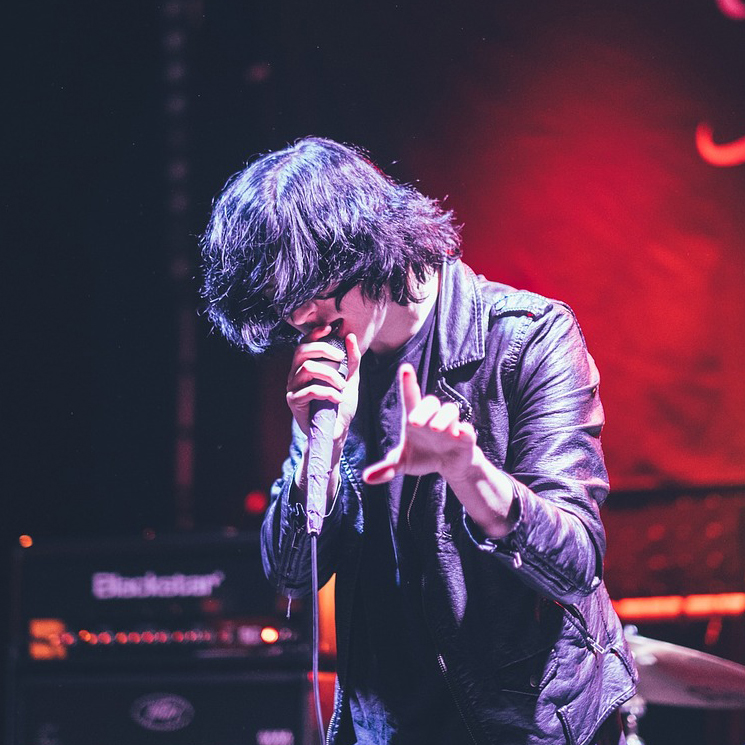 When making great recordings, the most crucial element is the performance itself. No amount of fancy equipment or software can fix a poorly performed track. Therefore, you must hone your playing or singing skills to ensure that your recordings are top-notch. You can improve your skills by regularly practicing, taking lessons and recording yourself to analyze and improve your performance.
When making great recordings, the most crucial element is the performance itself. No amount of fancy equipment or software can fix a poorly performed track. Therefore, you must hone your playing or singing skills to ensure that your recordings are top-notch. You can improve your skills by regularly practicing, taking lessons and recording yourself to analyze and improve your performance.
Proper microphone technique is crucial for capturing high-quality sound. If you don't place the microphone correctly or use the wrong type of microphone for a specific source, you could end up with poor-sounding recordings. To ensure the best results, experiment with different microphone positions, use pop filters to minimize plosives and keep a consistent distance from the microphone.
It's easy to get lost in the excitement of creating music, but it's essential to remain objective when monitoring your recordings. You should listen to your tracks through different speakers and headphones to better understand how they sound in different environments. It's also helpful to take breaks and return to your recordings with fresh ears to hear any potential issues.
Listening to reference tracks can give you a better idea of what a professionally recorded and mixed track sounds like. By analyzing the frequency response, stereo image, dynamics and other elements of a reference track, you can compare them to your recordings and make adjustments accordingly.
Getting feedback from other musicians or audio professionals can help you identify areas for improvement in your recordings. You can share your recordings with friends, family, or online communities to get objective feedback on your tracks. You can also consider hiring a mixing or mastering engineer to provide professional feedback on your recordings.
By following these tips, you can significantly improve the quality of your home recordings. Remember to focus on your performance, practice proper microphone technique, monitor your recordings objectively, listen to reference tracks and get feedback from others. With dedication and persistence, you can create professional-sounding recordings from the comfort of your home recording studio.
Despite your best efforts, you may still encounter some common issues when recording at home. Here are some tips on how to troubleshoot these problems:
One of the biggest challenges of recording at home is background noise. This could be anything from traffic noise to the sound of your air conditioning unit. To minimize background noise, start by choosing a room that's as quiet as possible. Close any windows and doors to block out external noise.
You can also use acoustic panels to absorb sound and reduce reverberation in the room. Place them strategically around the room, focusing on areas where sound bounces off walls.
Another solution is to use a noise gate, which is a device that only allows audio to pass through when it reaches a certain threshold. This can be especially useful for recording vocals or acoustic instruments.
If you need more information about reducing background noise, click here to read our Blog article on the subject.
Feedback and hum are common problems that a variety of factors, including faulty equipment and electrical interference can cause. To avoid these issues, ensure your equipment is in good working condition and properly grounded.
You can also use a noise gate or suppressor to reduce unwanted noise. When recording, try to keep your microphones away from speakers and other sound sources that could cause feedback.
Latency is the delay between when you play or sing a note and when you hear it through your speakers or headphones. A number of factors, including the speed of your computer and audio interface can cause this.
You can adjust the buffer size in your audio software to reduce latency. This will increase the time it takes for your computer to process audio, but it can help reduce latency.
You can also try using a direct monitoring feature on your audio interface, which allows you to hear your input signal directly without adding any processing or effects.
Distortion can be caused by several factors, including clipping, which occurs when the input signal volume is too high for the recording equipment to handle. To avoid distortion, make sure you're not overloading your input signal.
You can also adjust the gain settings on your preamp or audio interface to ensure that your input signal is appropriate.
A number of factors, including background noise, poor microphone placement and low-quality equipment can cause poor audio quality. To improve audio quality, choose a quiet room and use high-quality microphones and preamps.
Pay attention to microphone placement, positioning the microphone in the sweet spot for the instrument or vocal you're recording. Use headphones to monitor your recordings and make adjustments as necessary.
Following these tips and troubleshooting common issues ensures that your home recordings are of the highest quality possible.
A home recording studio can be a game-changer for musicians, producers and audio enthusiasts. It allows them to record and produce music in a comfortable and familiar environment and gives them complete control over the creative process. With the right equipment and techniques, a home recording studio can rival commercial recording studios in sound quality and production values.
Creating a home recording studio can be a fun and rewarding experience, and it doesn't have to break the bank. With a little research and investment in the right equipment, anyone can create a space that inspires creativity and allows them to make professional-sounding recordings. Don't let a lack of experience or technical know-how hold you back - countless resources are available online to help you get started, and the more you experiment and practice, the better you'll become.
So if you're passionate about music or audio production, consider setting up your home recording studio. With the right mindset, equipment and techniques, you'll be well on your way to creating the kind of music or audio that you've always dreamed of.