The Mastering process uses a suite of sound engineering tools to help you get the most from your tracks. These tools include:
Maztr's versions of these tools can be found in our Advanced Interface and are explained in detail below. Of course, if you only want a quick and easy solution for mastering your tracks, you can try our Simple Interface which automates many of these processes using presets and advanced algorithms to do the job for you.
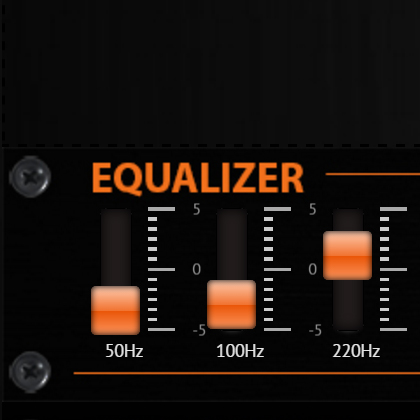 An equalizer, also known as an "EQ", allows you to adjust the output from a range of different frequencies. In the process, you can increase or decrease the levels of specific frequency ranges, giving you fine control over the sound volume. As an example, low or "bass" frequencies can be amplified without affecting frequencies in the mid or high "treble" range.
An equalizer, also known as an "EQ", allows you to adjust the output from a range of different frequencies. In the process, you can increase or decrease the levels of specific frequency ranges, giving you fine control over the sound volume. As an example, low or "bass" frequencies can be amplified without affecting frequencies in the mid or high "treble" range.
Maztr gives you a 12-band Equalizer in our Advanced Interface. As you'd expect, the Simple Interface uses a simpler 3-band EQ.
 Compression reduces the dynamic range of a track, the difference between the loudest and quietest levels, to make the average volume louder. In other words, Compressors can make a track sound louder by reducing the loudest levels and increasing the quietest levels. Compression can also adjust the sound, modify its tone and control transients, which are high-energy, short-duration bursts of energy at the start of any sound, such as drum hits.
Compression reduces the dynamic range of a track, the difference between the loudest and quietest levels, to make the average volume louder. In other words, Compressors can make a track sound louder by reducing the loudest levels and increasing the quietest levels. Compression can also adjust the sound, modify its tone and control transients, which are high-energy, short-duration bursts of energy at the start of any sound, such as drum hits.
Multiband compression is more advanced. It splits the frequency spectrum into separate bands and gives you more control by applying different levels of compression to each band. A multiband compressor can be thought of as an EQ and compressor combined.
Maztr's multi-band compressor allows you to set attack, decay, ratio and makeup gain across all 4 bands in your tracks.
 Stereo widening increases the perceived width of a mix. It adds a sense of space and gives you a bigger sounding track. It can be thought of as expanding your track from 2D to 3D.
Stereo widening increases the perceived width of a mix. It adds a sense of space and gives you a bigger sounding track. It can be thought of as expanding your track from 2D to 3D.
Maztr's stereo widener uses a combination of effects such as delay and phase shifting to produce a widening effect to increase the stereo spread in your mix.
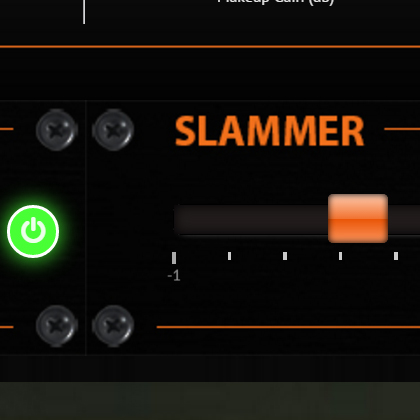 Limiters control transients and allow you to increase the level of a recording without clipping the peaks. They set a limit which catches the loudest parts of a track and reduces them without causing unwanted distortion .
Limiters control transients and allow you to increase the level of a recording without clipping the peaks. They set a limit which catches the loudest parts of a track and reduces them without causing unwanted distortion .
Maztr's Limiter is called the "Slammer". Limiting can change the sound of a recording so use it carefully.