 The world of music production has come a long way since the early days of analog recording studios. With the advent of digital technology, music producers now have access to powerful tools that allow them to create and manipulate sound in previously impossible ways. One such tool is the Digital Audio Workstation (DAW).
The world of music production has come a long way since the early days of analog recording studios. With the advent of digital technology, music producers now have access to powerful tools that allow them to create and manipulate sound in previously impossible ways. One such tool is the Digital Audio Workstation (DAW).
A DAW is essentially a software application that provides a comprehensive environment for music production, allowing users to record, edit, and produce music using virtual instruments, plugins, and effects processing. The DAW is the central hub for a music production setup, bringing together all the necessary elements for creating and producing high-quality recordings.
Over the years, DAWs have become the go-to tool for music producers of all levels, from amateur hobbyists to professional recording engineers. From the early days of simple MIDI sequencers, DAWs have grown to include a wide range of features and functions that cater to the needs of the modern music producer. Some of the most popular DAWs on the market today include Ableton Live, Cubase, FL Studio, Logic Pro X, and Pro Tools.
However, despite the many advances in digital technology and the wide range of options available, setting up a DAW and using it effectively can still be daunting for those new to music production. This is where this article comes in, providing a comprehensive guide to the world of Digital Audio Workstations, from understanding the components of a DAW and choosing the right one for your needs to setting up your DAW for music production and collaborating with others in the production process.
Whether you're a seasoned producer or just starting, this article will provide the information you need to fully understand and utilize the power of Digital Audio Workstations to create high-quality recordings and bring your musical vision to life.
 A Digital Audio Workstation is a complex and highly functional tool that requires a deep understanding of its various components to be used effectively. This section will provide a comprehensive overview of the different components of a DAW and their functions, helping you to get a solid grasp of how these tools work and what they can do.
A Digital Audio Workstation is a complex and highly functional tool that requires a deep understanding of its various components to be used effectively. This section will provide a comprehensive overview of the different components of a DAW and their functions, helping you to get a solid grasp of how these tools work and what they can do.
The user interface is the first component of a DAW you will encounter when you start using the software. The user interface is the main point of interaction between the user and the DAW, providing access to the various functions and features of the software. A good DAW user interface will be intuitive and easy to use, with clear and concise navigation that makes it easy to access the various functions and features of the software.
The central component of a DAW is the track. A track is essentially a virtual container for sound, allowing you to record, edit, and manipulate sound within the DAW. There are several types of tracks in a DAW, each with its specific purpose and function. For example, audio tracks are used to record and play back audio; MIDI tracks are used to record and play back MIDI data; and instrument tracks are used to host virtual instruments and plugins.
The mixer is the DAW component that allows you to control the levels and processing of individual tracks, and the overall mix of the production. The mixer controls the volume, panning, and processing of individual tracks, allowing you to balance the levels and create a polished mix of your production. Additionally, many DAWs also include various mixing tools and effects, such as equalization, compression, and reverb, that can be applied to individual tracks or the entire mix.
One of the key benefits of using a DAW is the ability to access and utilize a wide range of virtual instruments and plugins. Virtual instruments are software-based instruments that can be played and recorded within the DAW, providing a powerful and flexible alternative to traditional hardware-based instruments. Plugins are software-based processing tools that can enhance the sound of individual tracks or the mix as a whole.
Effects processing is a critical component of the music production process, allowing you to enhance and shape the sound of your productions. Effects processing can range from simple tasks, such as equalization and compression to more complex processing, such as reverb, delay, and modulation. By understanding the role of effects processing in a DAW, you can gain a deeper appreciation of the power and versatility of these tools and how they can be used to bring your musical visions to life.
 Ableton Live: Ableton Live is a popular DAW designed for electronic music production and live performances. Its user interface is intuitive and easy to use, offering a wide range of virtual instruments and plugins. The software is especially well-suited for loop-based composition and allows for real-time manipulation of audio and MIDI clips.
Ableton Live: Ableton Live is a popular DAW designed for electronic music production and live performances. Its user interface is intuitive and easy to use, offering a wide range of virtual instruments and plugins. The software is especially well-suited for loop-based composition and allows for real-time manipulation of audio and MIDI clips.
Cubase: Cubase is a versatile DAW suitable for a wide range of music production tasks, including composing, recording, mixing, and mastering. It features a comprehensive set of tools and features, including a wide range of virtual instruments and plugins. The software also includes a complete mixing console, offering a range of options for MIDI and audio editing.
FL Studio: FL Studio is a popular DAW well-known for its ease of use and intuitive interface. It's particularly well-suited for electronic music production and features various virtual instruments and plugins. The software also includes a range of audio and MIDI editing tools, supporting multi-track recording and loop-based composition.
Logic Pro X: Logic Pro X is a professional-level DAW designed for music production. It features a comprehensive set of tools and features, including a wide range of virtual instruments and plugins, a powerful mixer, and advanced audio and MIDI editing capabilities. The software is especially well-suited for recording, arranging, and mixing complex productions.
Pro Tools: Pro Tools is a professional-level DAW widely used in the music and audio industries. It features a comprehensive set of tools and features, including a wide range of virtual instruments and plugins, a powerful mixer, and advanced audio and MIDI editing capabilities. The software is especially well-suited for recording, editing, and mixing large productions, and it's the preferred DAW for many professional studios and engineers.
Each of the popular DAWs has its own set of strengths and weaknesses. For example, Ableton Live is easy to use and well-suited for electronic music production, but it may not be as versatile as some other options. Cubase is a versatile DAW that's well-suited for a wide range of music production tasks, but it may not be as user-friendly as some other options. FL Studio is intuitive and easy to use, but it may not be as powerful as some of the alternatives. Logic Pro X is powerful and professional, but it may not be as user-friendly as some of the other options. Pro Tools is professional and powerful, but it may not be as affordable as other choices.
When choosing a DAW, it's essential to consider a range of factors, including your experience level, the type of music you want to produce, and your budget. For example, if you're a beginner, you may want to consider a DAW that's user-friendly and easy to use, such as FL Studio. If you're an experienced producer, you may want to consider a powerful and professional DAW, such as Logic Pro X or Pro Tools. If you're working on a tight budget, you may want to consider an affordable DAW, such as FL Studio or Cubase. Ultimately, the best DAW for you will depend on your individual needs and preferences.
 Before you start music production with a Digital Audio Workstation (DAW), you must make sure your computer has the necessary hardware and software specifications. You will need a computer with a powerful processor, ample RAM, and a large hard drive for storage. You will also need a DAW software program, a digital audio interface, a microphone, studio monitors, and headphones.
Before you start music production with a Digital Audio Workstation (DAW), you must make sure your computer has the necessary hardware and software specifications. You will need a computer with a powerful processor, ample RAM, and a large hard drive for storage. You will also need a DAW software program, a digital audio interface, a microphone, studio monitors, and headphones.
The digital audio interface is crucial in setting up a DAW as it connects your microphone, instruments, and other audio sources to your computer. Different types of audio interfaces are available on the market, including USB, Firewire, Thunderbolt, and PCI interfaces. USB audio interfaces are the most popular and are compatible with most computers. Firewire and Thunderbolt interfaces are faster and offer higher-quality audio, but they are typically more expensive.
A high-quality microphone is essential for recording vocals, instruments, or any other sound source. Several types of microphones are available on the market, including dynamic, condenser, and ribbon microphones. When choosing a microphone, consider factors such as the type of recording you will be doing, the frequency response of the microphone, and the polar pattern.
Studio monitors are speakers specifically designed for music production and are used to monitor the audio mix. There are two main types of studio monitors: nearfield and midfield. Nearfield monitors are designed to be placed close to the listener and are ideal for smaller studios. Midfield monitors are designed for larger studios and offer a more expansive soundstage. When choosing studio monitors, consider factors such as the size of your studio, your budget, and the type of music you will produce.
Studio headphones are important in setting up a DAW as they allow you to monitor the audio mix in a private and controlled environment. They offer a high level of accuracy and are essential for recording, mixing, and mastering. When choosing studio headphones, consider factors such as the frequency response, soundstage, and comfort.
Recording audio in a Digital Audio Workstation (DAW) is a fundamental part of music production. Setting up and recording audio tracks involves several steps, from selecting the proper hardware and software to choosing the appropriate recording methods. This section will explore the basic steps of setting up and recording audio in a DAW.
There are several methods for recording audio in a DAW, each with its advantages and disadvantages. One of the most common methods is direct recording, where a microphone or instrument is connected directly to the computer, and the audio is recorded into the DAW. Another standard method is analog-to-digital (A/D) conversion, where an analog signal is first converted to a digital signal before being recorded into the DAW.
Proper microphone placement and technique are essential for capturing high-quality audio recordings. When recording vocals, it's crucial to position the microphone close to the mouth, without being too close to cause plosives (breaths and pops) to be picked up. For instrumental recordings, proper microphone placement can vary depending on the instrument being recorded and the desired sound.
Once the audio has been recorded into a DAW, it's common to perform various editing techniques to refine the recordings. Some standard editing techniques include cutting, splicing, and comping (combining the best sections of multiple takes). Another essential technique is volume normalization, which adjusts the levels of different recordings to ensure consistent volume levels.
Comping combines the best sections of multiple takes to create a single, polished recording. This technique is commonly used in vocal recording, where multiple takes may be recorded to capture the best performance. By comping the best sections of each take, a producer can create a single, polished recording that sounds like it was recorded in a single take.
It's important to note that comping is just one of many techniques used in editing audio recordings. Using comping and other editing techniques can significantly enhance the overall quality of audio recordings, making them more polished and professional.
Music production involves creating, recording, editing, and mixing audio tracks to produce a final product. It encompasses a variety of tasks, from arranging and composing to mixing and mastering. The music production process can be broken down into several stages, each critical to the final result.
The stages of music production include:
Pre-production: This stage involves preparing the elements used in the production, such as writing lyrics, composing melodies, and arranging the song.
Recording: During this stage, audio tracks are recorded and captured. This can be done in several ways, such as using a microphone, MIDI controller, or live instrument.
Editing: This stage involves cleaning up and refining the recorded audio tracks. This can include removing unwanted noise, adjusting levels, and comping together the best takes.
Mixing: During this stage, the individual audio tracks are blended to create a cohesive whole. This can include adjusting levels, adding effects, and fine-tuning the overall sound.
Mastering: The final stage of music production involves preparing the mix for distribution. This can include making final adjustments to the sound, adding volume and clarity, and preparing the mix for release.
Arrangement is a critical component of music production and refers to how the different elements of a song are organized and structured. This can include the order of sections, the instrumentation arrangement, and the piece's overall structure. A well-arranged song can help to create a powerful emotional impact and enhance the listener's experience.
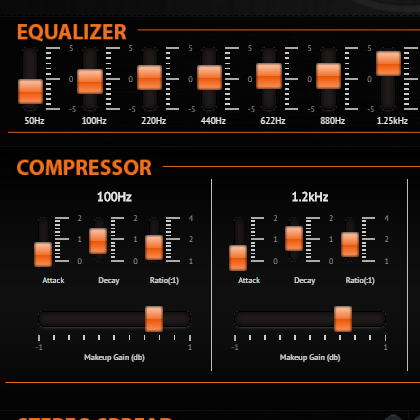 Mixing is a complex and nuanced process that can involve a wide range of techniques and tools. Some of the most common mixing techniques include:
Mixing is a complex and nuanced process that can involve a wide range of techniques and tools. Some of the most common mixing techniques include:
EQ: EQ, or equalization, is used to adjust the levels of different frequencies in a mix. This can include boosting or cutting specific frequencies to create a more balanced sound.
Compression: Compression is used to control the dynamic range of a mix, helping to even out levels and prevent the mix from becoming too loud or quiet in certain areas.
Reverb: Reverb adds a sense of space and depth to a mix. This can include adding a subtle room sound or a more pronounced echo effect.
Delay: Delay is used to create a sense of space and depth in a mix and can include adding a subtle echo or creating complex rhythmic patterns.
Mastering is the final stage of music production and involves preparing the mix for release. This can include making final adjustments to the sound, adding volume and clarity, and preparing the mix for distribution. Mastering can profoundly impact the overall sound and impact of a piece of music, and is often considered to be the difference between a good and a great production. Whether working on a small-scale home recording or a large-scale professional project, mastering is an essential component of the music production process.
 Collaboration is a critical aspect of music production and is made possible by digital audio workstations (DAWs). In a DAW, multiple users can work on the same project simultaneously from different locations. There are several collaboration methods in a DAW, including sharing sessions, remote collaboration, and cloud-based solutions.
Collaboration is a critical aspect of music production and is made possible by digital audio workstations (DAWs). In a DAW, multiple users can work on the same project simultaneously from different locations. There are several collaboration methods in a DAW, including sharing sessions, remote collaboration, and cloud-based solutions.
Collaborating in a DAW offers several benefits. Firstly, it allows multiple people to work on the same project simultaneously, greatly increasing productivity and efficiency. Secondly, it allows for real-time feedback and collaboration, which can lead to better and more creative results. Thirdly, it enables users to access the same project from different locations, which can be particularly useful for remote work or working with people in other parts of the world.
Despite its many benefits, collaborating in a DAW can also present some challenges. One of the main challenges is maintaining version control, as multiple users may make changes to the same project simultaneously. This can lead to confusion and inconsistencies in the project. Collaboration can also lead to communication difficulties and potential disputes over creative direction.
Several cloud-based solutions have been developed to address the challenges of collaborating in a DAW. These solutions allow for real-time collaboration and version control, making it easier for multiple users to work on the same project simultaneously. Some popular cloud-based solutions for DAW collaboration include Google Drive, Dropbox, and Microsoft OneDrive.
Version control is a critical aspect of collaboration in a DAW. It allows users to track and manage changes made to a project by multiple users. This helps to maintain consistency and avoid confusion and disputes. There are several methods for version control, including using cloud-based solutions, version control software such as Git, and manual methods such as keeping backup copies of the project.
In conclusion, this article aimed to provide an in-depth guide to digital audio workstations and their role in music production. From understanding the components of a DAW to exploring the different stages of music production, we have covered a broad range of topics to help you understand the various aspects of this software.
Recapping the key points, we have learned about the user interface, the various types of tracks, mixer, virtual instruments, and plugins, and the role of effects processing in a DAW. We compared the features and functions of leading DAWs like Ableton Live, Cubase, FL Studio, Logic Pro X, and Pro Tools and discussed the factors to consider when choosing a DAW.
We also covered the hardware and software requirements for setting up a DAW, the different types of audio interfaces, the importance of a high-quality microphone and studio monitors, and the role of studio headphones. We discussed the recording process, the different recording methods, the importance of proper microphone placement and technique, and the role of comping in recording.
The section on producing music explained the different stages of music production, the role of arrangement and mixing, and the importance of mastering in music production. Finally, we explored the various methods for collaborating in a DAW, the benefits and challenges of collaboration, the different types of cloud-based solutions, and the role of version control.
In conclusion, using a digital audio workstation is an essential aspect of modern music production. Whether you're a beginner or an experienced producer, understanding the various components of a DAW and how they work together can help you take your music production to the next level.
For further reading and resources, we recommend exploring the official websites of the various DAWs mentioned in this article, online forums and tutorial websites. Whether you're looking to dive deeper into the world of music production or improve your skills, there's an abundance of information available online to help you achieve your goals.