 When you listen to music, you probably take for granted the ability to see the artist, song title and album name on your music player. But have you ever wondered how this information is displayed? This is where ID3 tags come in. An ID3 tag is a small piece of metadata embedded in an audio file that contains information about the music, such as the artist, title, album, track number and genre. ID3 tags are important because they help organize and categorize digital music files, making finding and listening to the music you love easier.
When you listen to music, you probably take for granted the ability to see the artist, song title and album name on your music player. But have you ever wondered how this information is displayed? This is where ID3 tags come in. An ID3 tag is a small piece of metadata embedded in an audio file that contains information about the music, such as the artist, title, album, track number and genre. ID3 tags are important because they help organize and categorize digital music files, making finding and listening to the music you love easier.
Click here to try our free online Audio Tag Viewer. Alternatively, you can edit your Audio Tags here.
The concept of ID3 tags dates back to the early 1990s when the MP3 format was first introduced. At that time, there was no standardized way to include metadata in audio files, so developers began experimenting with ways to embed information in MP3s. In 1996, Eric Kemp developed the first version of ID3 tags, which allowed users to include basic information about the music in their MP3 files.
Over the years, the ID3 tag format has evolved to include more information and support for different audio formats. Today, the most commonly used ID3 tag versions are ID3v1, ID3v2.3 and ID3v2.4, each with specific features and limitations.
ID3 tags are relevant to anyone who listens to, collects, or produces music. For music listeners, ID3 tags help to keep your music library organized and easy to search. With ID3 tags, you can quickly find the artist, album, or song you're looking for, even if you have thousands of music files in your collection.
For music collectors, ID3 tags are essential for cataloging and categorizing your collection. By including information such as the year of release, composer and track number, you can create a comprehensive music collection database, which can help track your favorite artists or discover new music.
Finally, for music producers, ID3 tags are essential for promoting and selling their music. By including information such as the artist's name, album title and track number, producers can help to ensure that their music is appropriately credited and distributed.
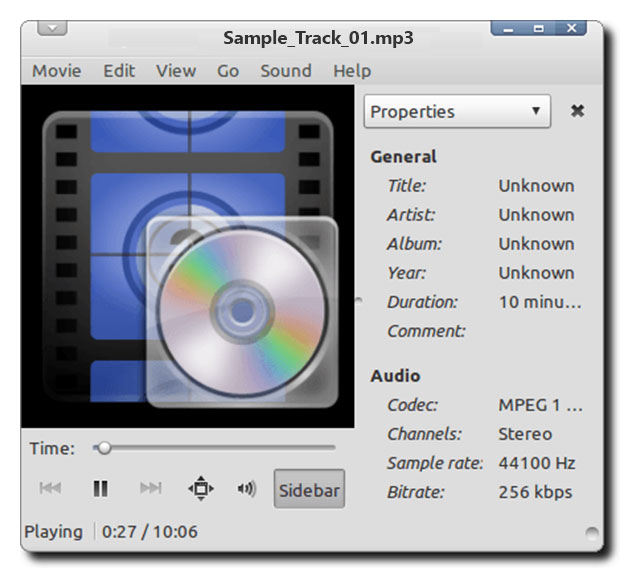 ID3 tags are metadata embedded in digital audio files to store information about the music or sound contained within. They are essentially text fields that can hold a wide range of information about the audio, such as the artist's name, the album title, track number, year of release and more. ID3 tags were developed in the 1990s to help people organize their digital music collections more efficiently.
ID3 tags are metadata embedded in digital audio files to store information about the music or sound contained within. They are essentially text fields that can hold a wide range of information about the audio, such as the artist's name, the album title, track number, year of release and more. ID3 tags were developed in the 1990s to help people organize their digital music collections more efficiently.
There are several different versions of ID3 tags, each with its own features and capabilities. The first version, ID3v1, was introduced in 1996 and could only store limited information (such as the artist name, track title and album name) in a fixed-length format. This was followed by ID3v1.1, which added support for track numbers and genre information.
ID3v2, first released in 1998, was a significant improvement over the previous versions. It allowed for a much more comprehensive range of information to be stored, including cover art, lyrics and comments. The most recent versions of ID3 tags are ID3v2.3 and ID3v2.4, which provide even more capabilities and improvements, such as support for Unicode characters and the ability to include multiple values for specific fields.
As mentioned previously, ID3 tags can store a wide range of information about the audio file they are embedded in. This includes the artist or group name, the album title, the track name and number, the year of release, the music genre and more. Some ID3 tag versions also allow for storing additional information, such as composer names, conductor information and more.
ID3 tags are embedded in digital audio files in a way that allows them to be read by software applications that support them. The way they are embedded can vary depending on the file format, but for MP3 files (the most common format for digital music), the ID3 tag is typically stored at the beginning or end of the file. Other file formats, such as WAV and FLAC, can also support ID3 tags, but they may use different methods for embedding them.
ID3 tags are a powerful tool for organizing and managing digital music collections. They provide a simple and convenient way to store music data that media players and other software applications can use to display information about the music and make it easier to search and organize. With support for a wide range of information and the ability to embed them in various audio file formats, ID3 tags have become an essential part of the digital music landscape.
 ID3 tags provide a simple and efficient way to organize digital music files. By embedding descriptive information within the audio file, such as the artist, album and track name, it becomes easier to keep track of individual songs and albums. This is especially useful for people with large music libraries, as it eliminates the need to remember file names or folder structures.
ID3 tags provide a simple and efficient way to organize digital music files. By embedding descriptive information within the audio file, such as the artist, album and track name, it becomes easier to keep track of individual songs and albums. This is especially useful for people with large music libraries, as it eliminates the need to remember file names or folder structures.
ID3 tags also enhance the music playback experience. With ID3 tags, music players can display additional information about the audio file, such as album art, lyrics and composer information. This information can help listeners better appreciate and understand the music they are listening to. Additionally, some music players use ID3 tags to enable advanced playback features, such as gapless playback and crossfading.
ID3 tags can also make it easier to discover and search for music. By providing descriptive information about audio files, ID3 tags make it easier to find music that matches a listener's interests or mood. For example, if a listener is looking for music from a particular artist, they can use a search function to quickly find all audio files with that artist's name embedded in the ID3 tag.
Finally, ID3 tags provide better compatibility across different music players and platforms. Because ID3 tags are embedded within the audio file, they can be read by any music player that supports that file format. Users can switch between music players and platforms without losing their ID3 tag information. It also makes sharing music files easier, as the ID3 tags will travel with the audio file.
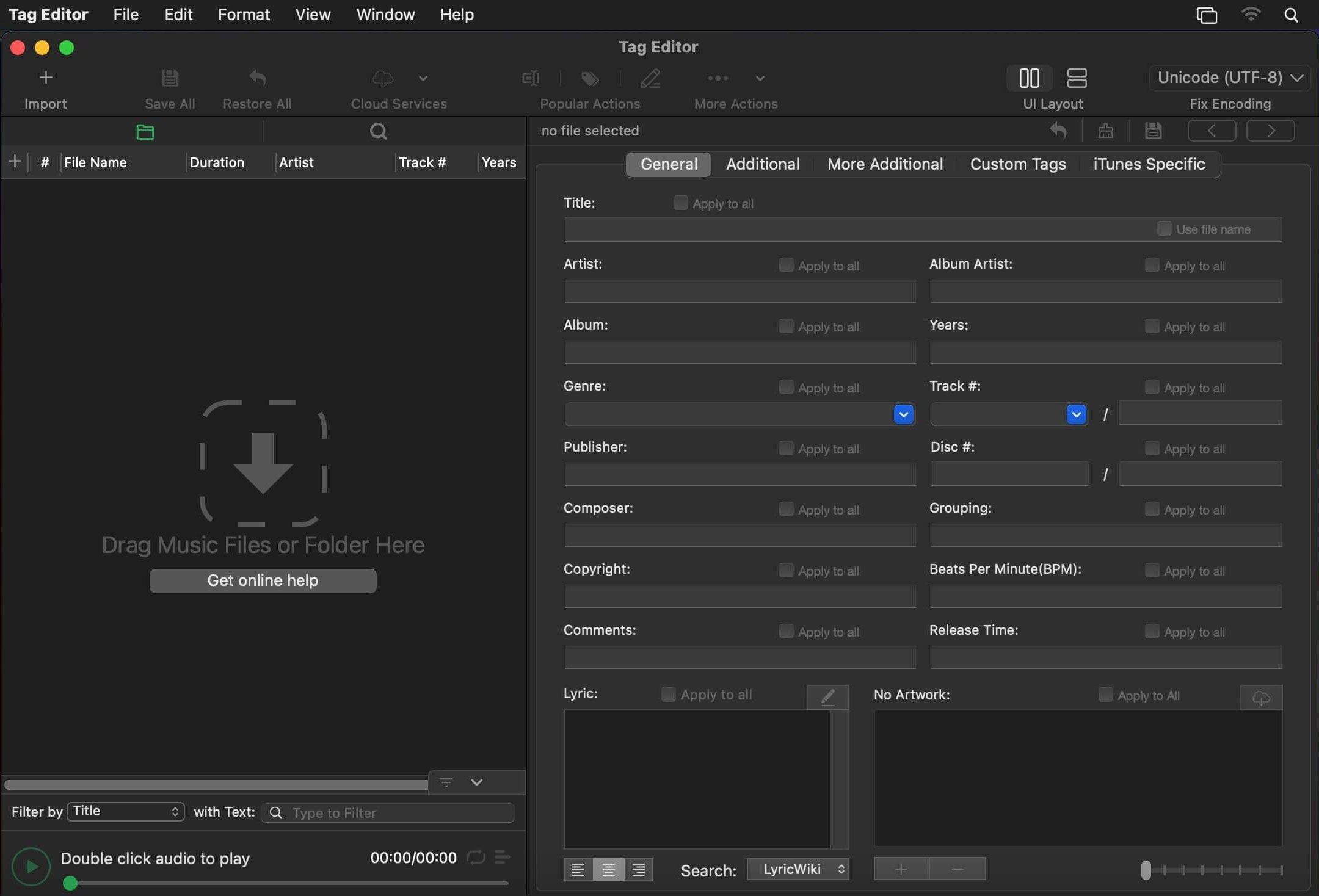 There are various tools and software available for adding and editing ID3 tags. Some of the most popular ones include iTunes, MusicBrainz Picard and Mp3tag. iTunes is a popular music player and library manager that can be used to add and edit ID3 tags. It's available for both Mac and Windows computers. MusicBrainz Picard is an open-source, cross-platform music tagger that allows users to edit and manage ID3 tags. Mp3tag is another popular ID3 tag editor that supports many audio file formats and can edit and manage tags in batch.
There are various tools and software available for adding and editing ID3 tags. Some of the most popular ones include iTunes, MusicBrainz Picard and Mp3tag. iTunes is a popular music player and library manager that can be used to add and edit ID3 tags. It's available for both Mac and Windows computers. MusicBrainz Picard is an open-source, cross-platform music tagger that allows users to edit and manage ID3 tags. Mp3tag is another popular ID3 tag editor that supports many audio file formats and can edit and manage tags in batch.
Click here to try our free online Audio Tag Editor.
Adding and editing ID3 tags can be a simple process. The first step is to open your preferred ID3 tag editor software and select the audio file you want to edit. You can then begin adding or editing information in the ID3 tags. The steps may vary depending on your software, but the basic process is generally the same.
To add basic information such as the artist, album and song title, simply type the relevant information into the appropriate fields in the tag editor. Other information, such as track numbers, genres and release years, can be added similarly. You can also add album art to the ID3 tag, which will display when playing the file on compatible devices.
When adding and editing ID3 tags, it's essential to ensure that the information is accurate and compatible with different music players and platforms. Here are some best practices to keep in mind:
By following these best practices, you can ensure that your ID3 tags are accurate, consistent and compatible with different music players and platforms.
 ID3 tags offer more advanced features than basic metadata. One such feature is cover art. Cover art lets you embed an image file into your audio file representing the album or song. Another advanced feature is lyrics. Lyrics will enable you to add the words to your songs directly into the ID3 tags, which can be helpful for sing-alongs or those who are hard of hearing. Another advanced feature is BPM, which stands for beats per minute. DJs commonly use this feature to create playlists with a consistent tempo.
ID3 tags offer more advanced features than basic metadata. One such feature is cover art. Cover art lets you embed an image file into your audio file representing the album or song. Another advanced feature is lyrics. Lyrics will enable you to add the words to your songs directly into the ID3 tags, which can be helpful for sing-alongs or those who are hard of hearing. Another advanced feature is BPM, which stands for beats per minute. DJs commonly use this feature to create playlists with a consistent tempo.
Adding advanced ID3 tag features can enhance the music listening experience by providing additional context and visual representation of the music being played. For example, cover art can make it easier to identify the album or song being played and add to your music library's aesthetic appeal. Lyrics can help listeners sing along to their favorite songs and can also help with language comprehension for non-native speakers. The BPM feature can be handy for DJs, as it can help them create seamless transitions between songs with similar tempos.
Most modern music players and platforms support advanced ID3 tag features. For example, iTunes, the default music player for Apple devices, supports cover art, lyrics and BPM features. Spotify supports cover art and lyrics, although BPM is not yet available. Some music players, such as Foobar2000, offer even more advanced ID3 tag features, including adding and editing custom tags. The inclusion of advanced ID3 tag features has become increasingly common among music players and platforms, allowing for a more engaging and personalized music listening experience.
ID3 tags are convenient for organizing and managing digital music files. However, issues can sometimes arise with these tags, making using and enjoying your music challenging. In this section, we will explore some common problems that can occur with ID3 tags and offer solutions for troubleshooting and fixing these issues.
Overall, ID3 tags are essential to organizing and managing your digital music files. However, as with any technology, issues can arise. By following the troubleshooting tips and best practices outlined in this section, you can ensure that your ID3 tags are accurate and complete so that you can enjoy your music to the fullest.
In conclusion, ID3 tags are crucial in organizing and managing digital music files. With the vast amount of music available today, it can be overwhelming to keep track of individual files, which is where ID3 tags come in. These tags provide a way to add necessary information to digital audio files, making them easier to sort and find. The benefits of using ID3 tags include improved organization of digital music files, an enhanced music playback experience, increased ease of music discovery and searchability and better compatibility across different music players and platforms.
Various tools and software are available to add and edit ID3 tags, including iTunes, MusicBrainz Picard and Mp3tag. These tools provide a user-friendly interface and allow for easy customization of ID3 tags. Best practices for adding and editing ID3 tags include using accurate and consistent information, keeping tags up-to-date and checking for compatibility with different music players and platforms.
Advanced ID3 tag features, such as cover art, lyrics, BPM and composer, can enhance the music listening experience and provide a more immersive experience for the listener. Many music players and platforms support these features, allowing for a more interactive and engaging experience.
While ID3 tags can significantly improve digital music organization and playback, common issues, such as missing or incorrect information, can arise. Fortunately, troubleshooting steps can be taken to fix these issues, including using specialized software and double-checking information for accuracy. Tips for avoiding common ID3 tag issues include keeping tags up-to-date, using consistent and accurate information and double-checking tags for errors.
In the future, ID3 tags will continue to play an essential role in the music industry. As new music players and platforms are developed, ID3 tags must evolve to ensure compatibility and usability. With the ever-growing amount of digital music available, the importance of ID3 tags will only continue to increase. By utilizing ID3 tags, music listeners, collectors and producers can ensure their music is organized, accessible and enjoyable.