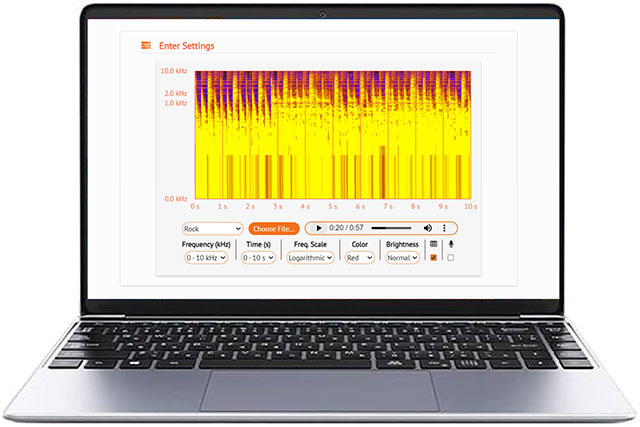 Maztr's free online
Audio Spectrum Analyzer is a quick and easy tool you can use right in your browser, without downloading any software, to analyze the sound
frequency spectrum from your audio files in real time. No account or login is required to use it.
Maztr's free online
Audio Spectrum Analyzer is a quick and easy tool you can use right in your browser, without downloading any software, to analyze the sound
frequency spectrum from your audio files in real time. No account or login is required to use it.
Our Audio Spectrum Analyzer can show you the live frequency spectrum output as you listen to your music. You can stop and start the output at any time during playback. Want to print a full image of the sound frequency spectrum of your audio files? Click here to use our free Audio Frequency Viewer.
We have many more free tools for your audio files. Click here to check them out.
An Audio Spectrum Analyzer is a game-changer for audio-related tasks. It's a powerful tool that visually dissects audio into its frequencies, helping you refine your sound, detect issues and unleash its true potential. With visualized frequency components, you can better understand your audio signals, revealing hidden details that our ears can't perceive. From music production to podcast tweaking, this tool can help you improve your audio output significantly.
In audio spectrum analyzers, a Linear Scale spaces frequencies evenly across the spectrum, making it suitable for analyzing higher frequencies. On the other hand, a Logarithmic Scale compresses higher frequencies while expanding lower ones, providing a more balanced representation of the entire frequency range. This logarithmic scaling better aligns with human perception, as our ears naturally perceive sound in a logarithmic manner. As a result, logarithmic scales are often preferred in audio analysis for their ability to provide a clearer and more intuitive representation of the frequency content in audio signals.
Not all browsers can display the features used in this Audio Spectrum Analyzer. If you're having difficulty viewing the content, we recommend the latest Chrome browser. Alternatively, you can try our Audio Spectrograph which uses a simpler software version.