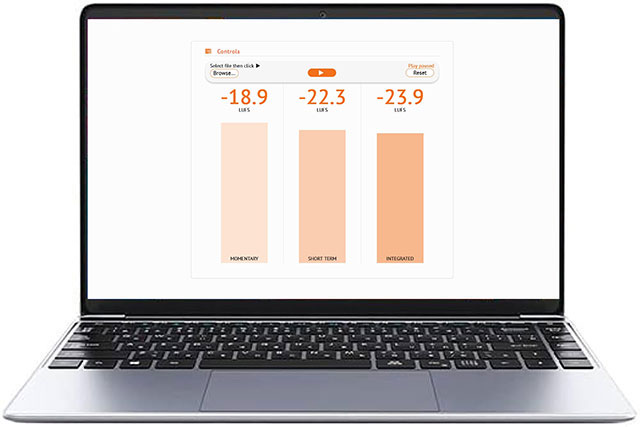 Maztr's free online
Audio Loudness Meter is a quick and easy tool you can use right in your browser, without downloading any software, to measure live loudness data from
your audio files. No account or login is required to use it.
Maztr's free online
Audio Loudness Meter is a quick and easy tool you can use right in your browser, without downloading any software, to measure live loudness data from
your audio files. No account or login is required to use it.
Our Loudness Meter lets you calculate the LUFS values of your audio files, similar to decibels, in real time. Want to see a visual illustration of your audio loudness levels — a "visual loudness image"? Click here to use our free Audio Loudness Visualizer.
If you want to edit the volume of your audio files, click here to use our Audio Volume Editor. We have many more free tools for your audio files. Click here to check them out.
The Meter shows loudness measured in LUFS. The three columns show values for Momentary LUFS, Short Term LUFS and Integrated LUFS at that point in time and the output is also displayed on a bar graph. This output is EBU Mode compliant, following EBU R 128 / ITU-R BS.1770-4.
Remember, LUFS are measured on a negative scale. Louder sounds have higher LUFS values (closer to zero), while quieter sounds have lower LUFS values.
LUFS is an acronym that stands for loudness units full scale. "Loudness Units" are basically the same as decibels (dB), however they try to compensate for the way humans hear loudness based on the tonal balance of a sound. For example, if you test two files at the same decibel level, but varying equalizer (EQ) settings, the LUFS values may be different. "Full Scale" refers to the highest allowable level in fixed-point digital audio.
Momentary LUFS shows loudness values for a specific moment in time. It's equivalent to an RMS meter as found in audio workstations and "traditional" meters, but corrected for how you actually hear. Short Term LUFS shows a moving average of the last three seconds of Momentary values, which means less fluctuation that evens out some peaks and troughs. Integrated LUFS is an average loudness measurement for the entire track, or the portion of track played up to that time when using Live mode.
In audio production, LUFS has become the unofficial standard for measuring loudness across diverse platforms, from streaming services to cinematic experiences. Whether crafting sound for Netflix originals or fine-tuning Dolby Atmos mixes, LUFS ensures optimal audio delivery.
However, LUFS isn't just about measuring loudness. It's also the backbone of consistency on music streaming platforms. For example, Spotify, YouTube, Tidal, Amazon and SoundCloud adjust tracks to -14 LUFS. Apple Music has a quieter target at -16 LUFS. Overall, an understanding of LUFS levels helps creators maintain uniform sound quality across different listening environments.
While the use of LUFS aims for consistent perceived loudness, nuances in arrangement and mastering can lead to subtle differences in volume between tracks with identical LUFS scores. To ensure your music resonates as intended, consider testing it at various normalization reference levels and comparing it to industry benchmarks.
Volume and loudness are often confused, however the two terms refer to very different concepts. Volume is a scientific measurement of the intensity or power of a sound, whereas loudness is a subjective concept based on a listener's personal perception of sound. Sound pressure level (SPL), frequency content and duration all affect how we perceive a sound's loudness.
For example, human hearing perceives loudness differently as the volume changes. At low volumes, bass and treble frequencies aren't perceived as loudly as midrange frequencies, so the mids dominate. At higher volumes, bass and treble are perceived much louder relative to the mids. As a result, changing the volume also changes the perceived frequency response. This is one reason why louder audio sounds better.
Not all browsers can display the features used in this Loudness Meter. It is designed to be viewed in landscape mode, which is a horizontal screen orientation. For best results, we recommend using a computer, laptop or tablet in horizontal mode.