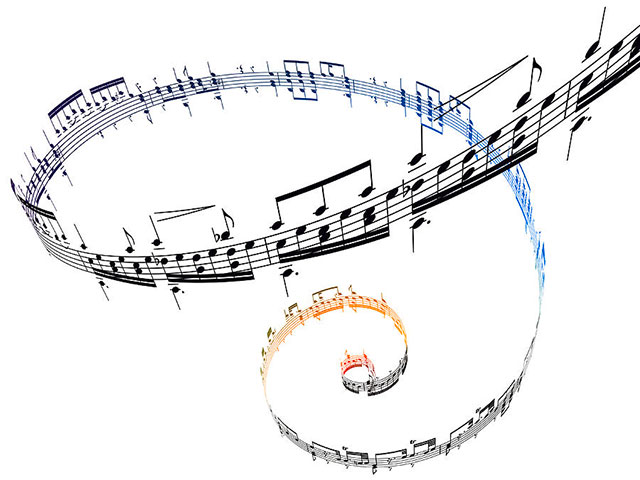 Maztr's free online Audio File Looper is a quick and easy tool you can use right in your browser, without downloading any software, to loop your audio files.
No account or login is required to use it.
Maztr's free online Audio File Looper is a quick and easy tool you can use right in your browser, without downloading any software, to loop your audio files.
No account or login is required to use it.
The Audio File Looper is designed for users who want an audio looping tool they can use quickly, on the fly. It can seamlessly repeat a piece of music, audio sample or an entire track as many times as you wish, creating a new, longer audio file in the process. Music loops are commonly used for musical effects or to create electronic or background music.
We have many more free tools for your audio files. Click here to check them out.
Music loops are usually short samples of music, commonly 10-40 seconds long, that can be repeated multiple times in a "loop" to create a continuous audio track. If the beginning matches the end of the source file, the result is a seamless piece of music.
Guitar loops and drum loops are the most common form, but any audio file can be looped. Of course, you can also loop an entire track to create an extra-long version of that track.
Loops have many uses. Musicians use them to fire up the creative process, discover new sounds and develop their own style. Music producers manipulate loops extensively to mix up their sound. Video producers use them to create soundtracks and backing tracks. Music students use them as accompaniment for practice.
By repeating sections of a song, loops create patterns that can lead to new ideas. You can remix or play with existing sounds to create new music. Complex musical compositions become possible.
It seamlessly repeats the music sample or track you upload a set number of times. You can repeat it once or as many times as you choose, up to the file size limit. For example, if you upload a 1-minute sample file and loop it 10 times, you'll get back a 10-minute output file.
You can also loop a file to create an output file with a specified running time. The new running time can be longer or shorter than the file you upload.
No, the source file is not changed. The tool simply strings together multiple copies of the file, one after the other, as many times as you choose. For quality reasons, we recommend Pro users upload files in WAV format.
Yes, if you specify a total run time less than the running time of the file you upload, it will be shortened accordingly.
Make sure there are no clicks or noticeable sounds that cut off at the loop points. You can minimize this problem by cross-fading the loop points. For shorter loops, you should also avoid distinct sounds in your track that become annoying or repetitive when looped.
Yes, the following limits apply based on your Maztr Subscription: